Goal
In this tutorial,
you will use JDeveloper Studio,
to create a Hello World BPM process.
This process demonstrates the use of a file service, and
an interactive task implemented by the human workflow engine.
The process will start with a user request.
The user will specify a date,
a greeting, and
a message.
The data will be collected and
written to an XML file.
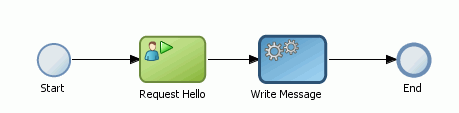
After building the process, you will deploy it to the BPM engine and test it in the runtime environment.
References
This tutorial is a subset of the following Oracle tutorial by
Jill Moritz and Heidi Buelow:
Building your First Process with Oracle BPM 11g
(pdf)
Reading materials by Meera Srinivasan:
Quick overview of BPMN 2.0
BPMN 2.0 versus BPEL
Steps
- Creating the Basic Hello World Application
- Creating the Process Model
- The BPM Process will be part of a composite application (the same container used by BPEL processes).
- The BPM modeling tool can be used to draw the process without implementation.
- The diagram image can be captured. The textual descriptions can be exported.
- Creating the Business Model
- The business objects are defined using XSD (XML Schema definitions).
- Implementing the User Task
- The user tasks are implemented with web forms that use ADF (Application Design Framework).
- ADF allows the implementation of human workflows.
- ADF is based on JSF (Java Server Faces) and JSP (Java Server Pages).
- Implementing the File Service
- The file is written using the File Adapter (accessible in the composite application view).
- The suggested directory for outgoing files . (current directory) is located in the VM directory /oracle/fmwhome/user_projects/domains/dev_bpm
- The Data Associations dialog is different from the presented screenshots
- Skip Enhancing the Basic Hello World Process
- Deploying and Testing
-
When running inside the VM,
the Remote server is actually the Local server.
The domain is dev_bpm -
If you require two users for two different roles:
use jcooper:welcome1 and jstein:welcome1
(members of the Example Organization chart). -
In the tutorial,
the instructions incorrectly tell you to deploy HelloWorld_UI.
You should deploy HelloWorld_OBE and add HelloWorld_UI as a dependent deploy. - The first deploy takes a long (takes minutes to complete).
-
After a successful deploy,
to test the process go to:
http://hostname:7001/bpm/workspace
Summary
In this tutorial, you have created a simple process that illustrates some of the basic features of Oracle BPM's modeling and implementation capability.